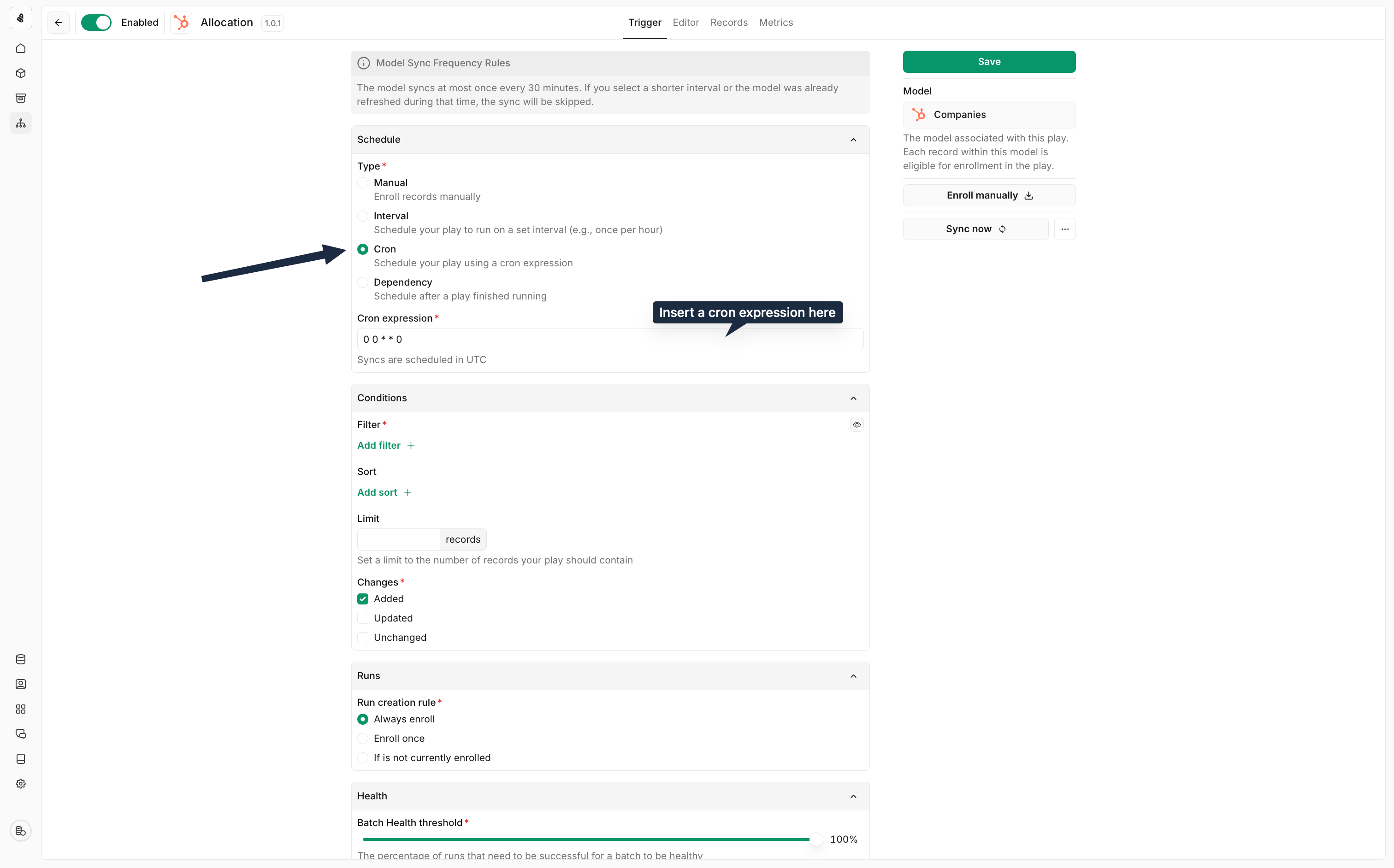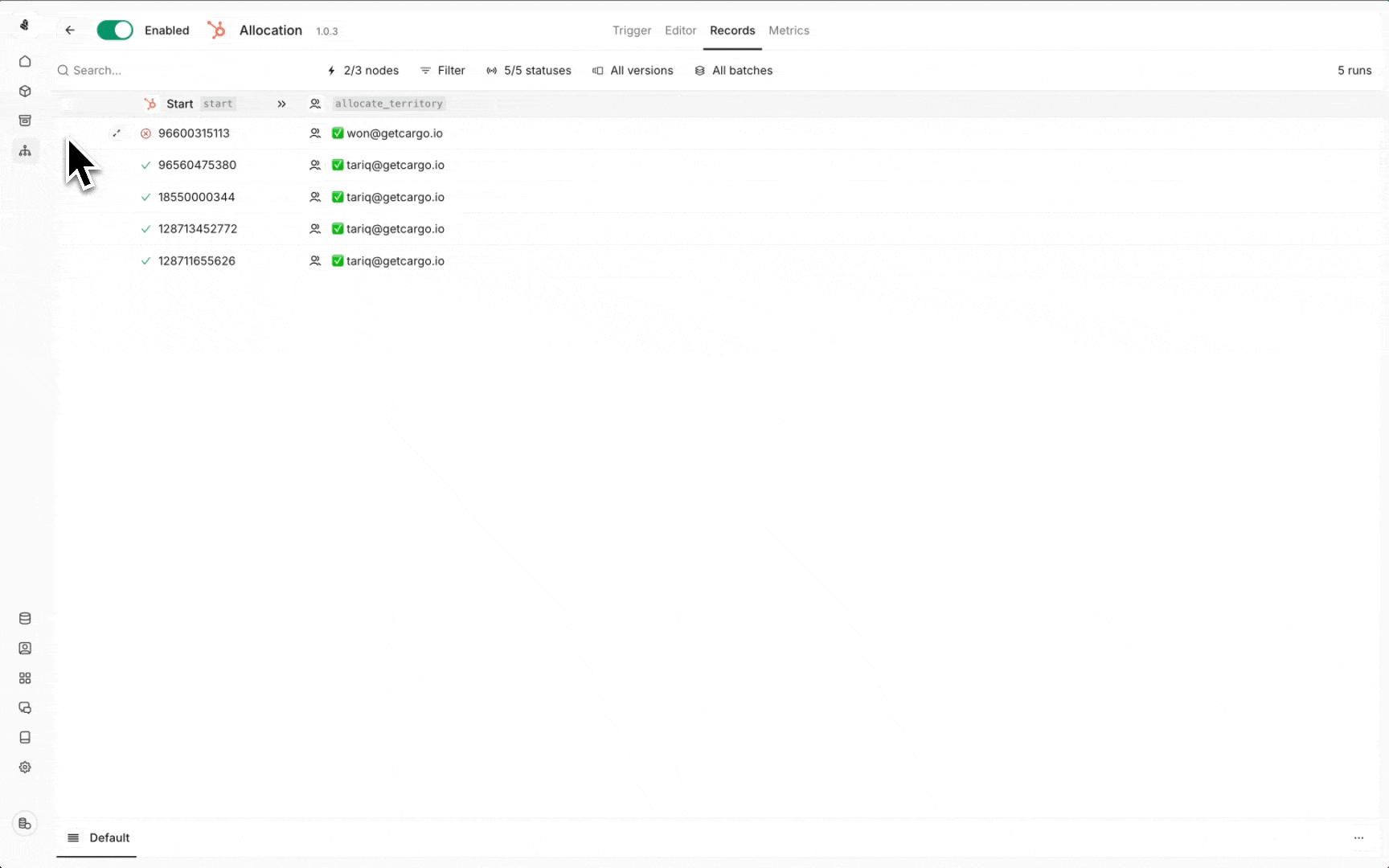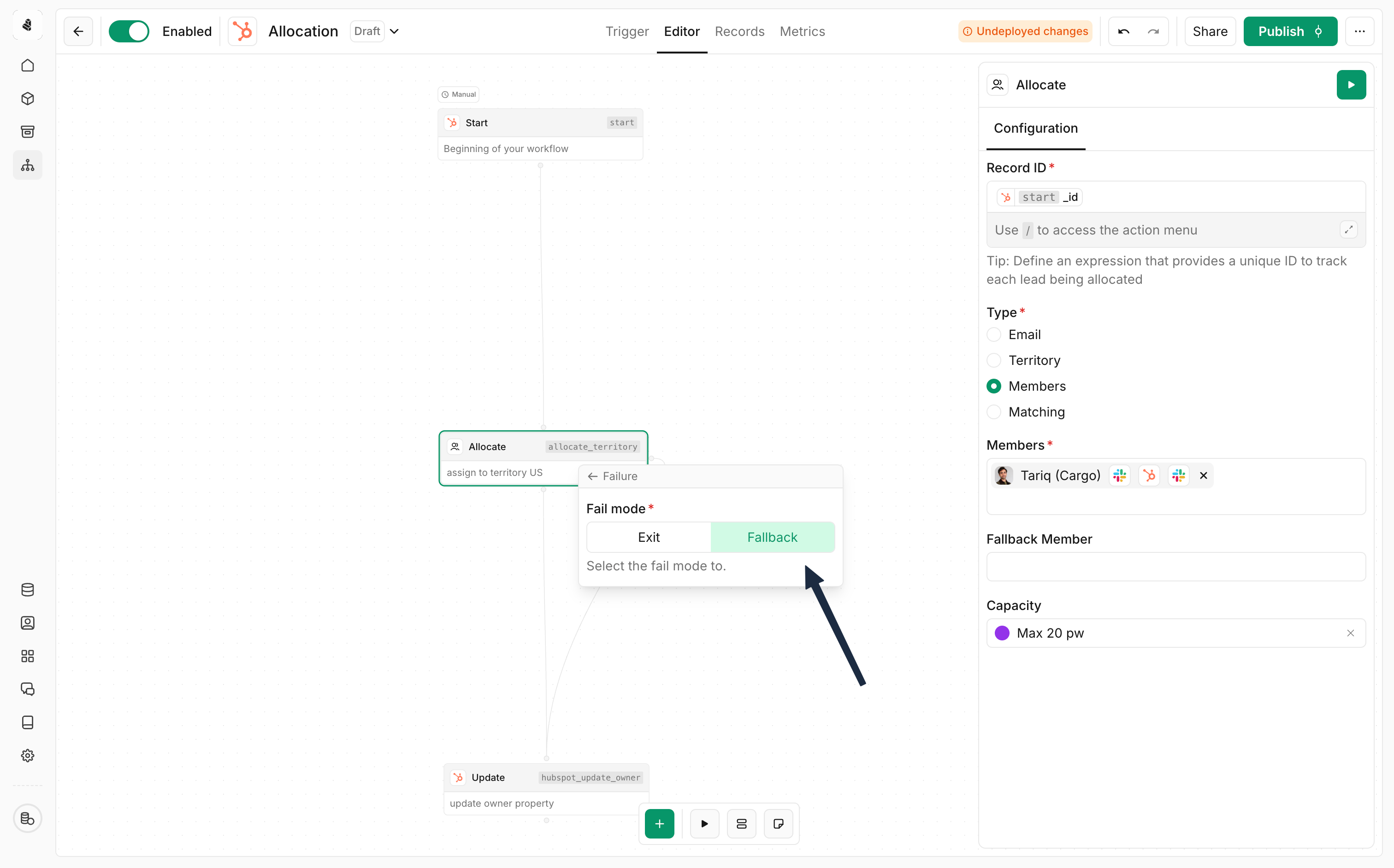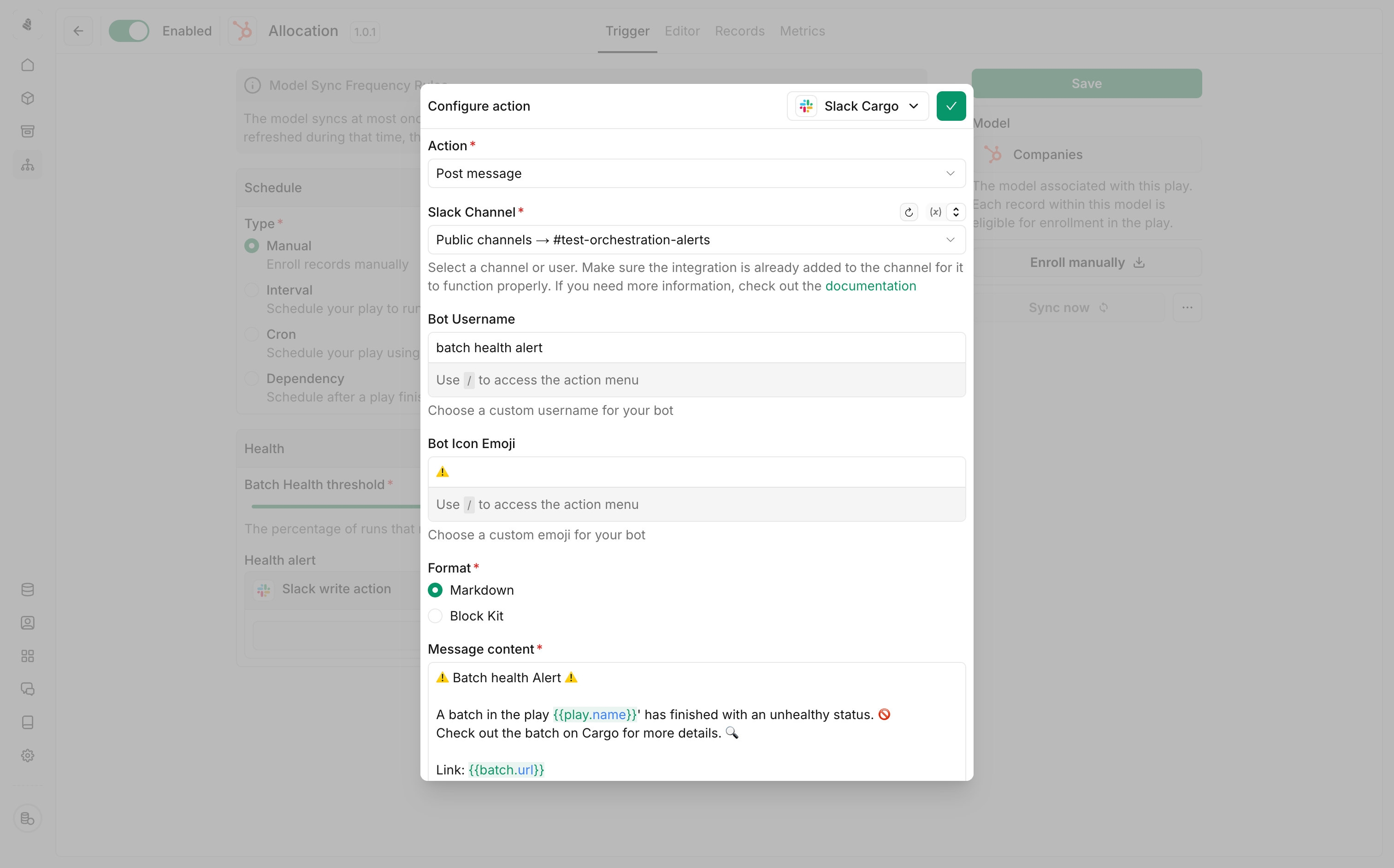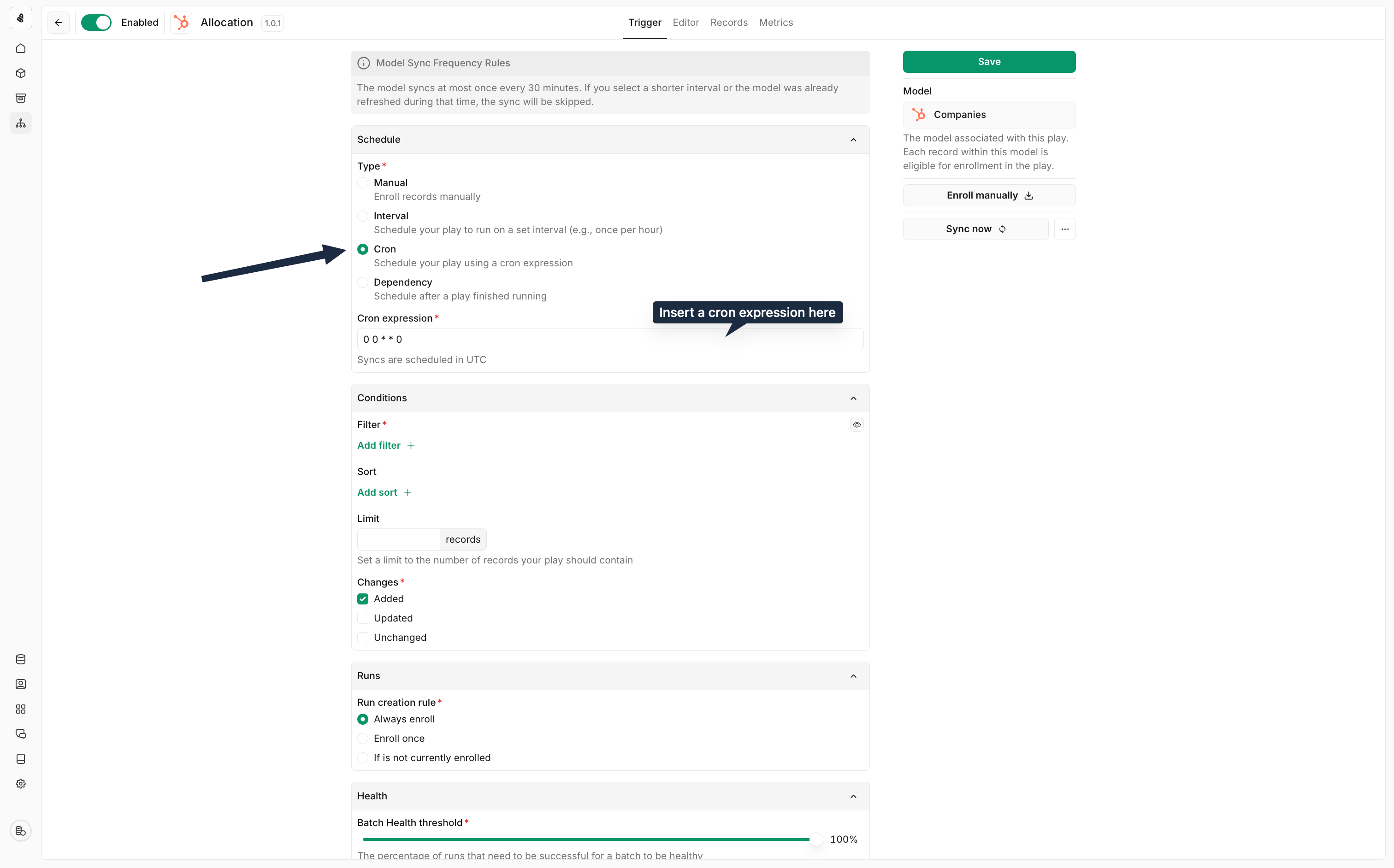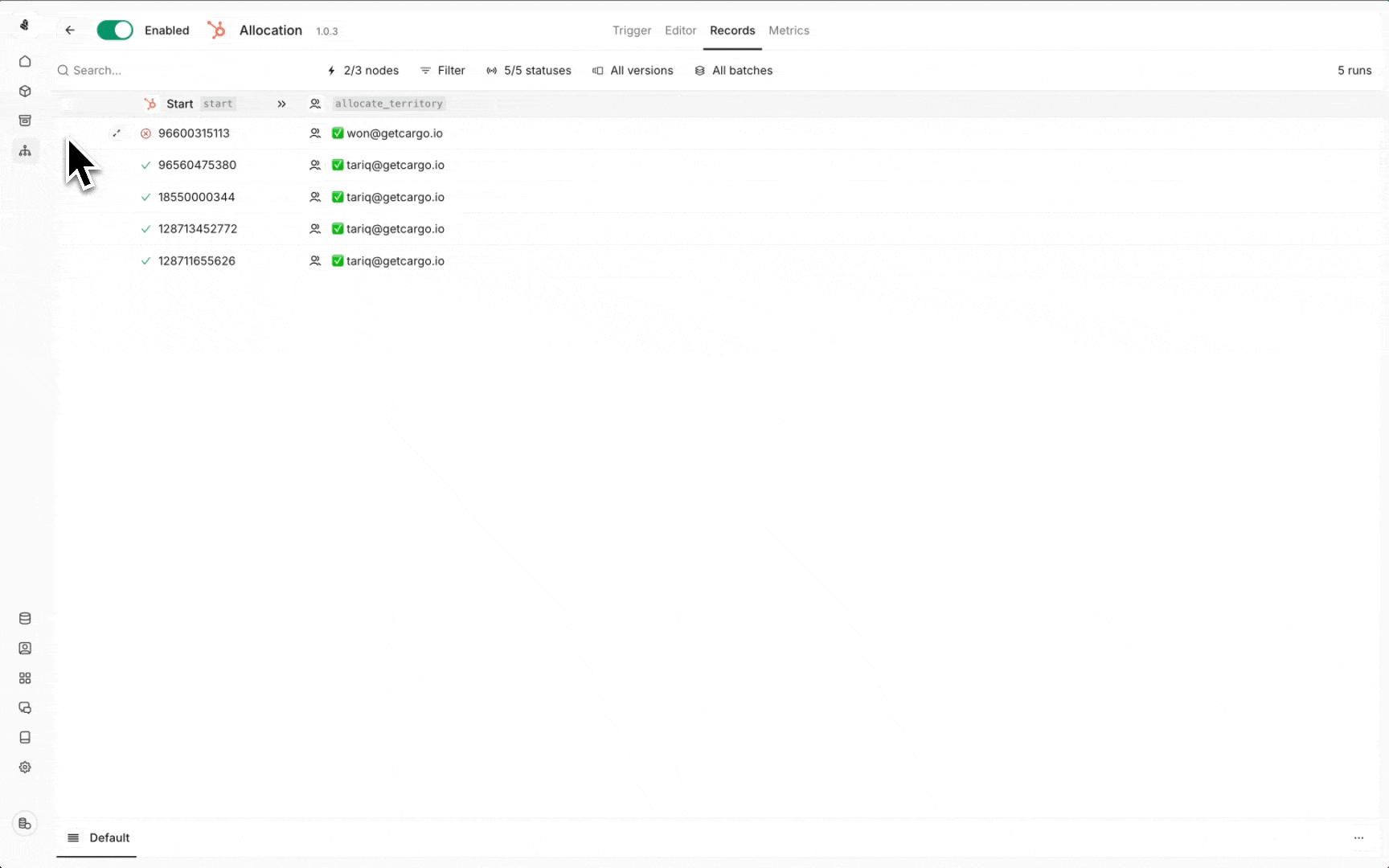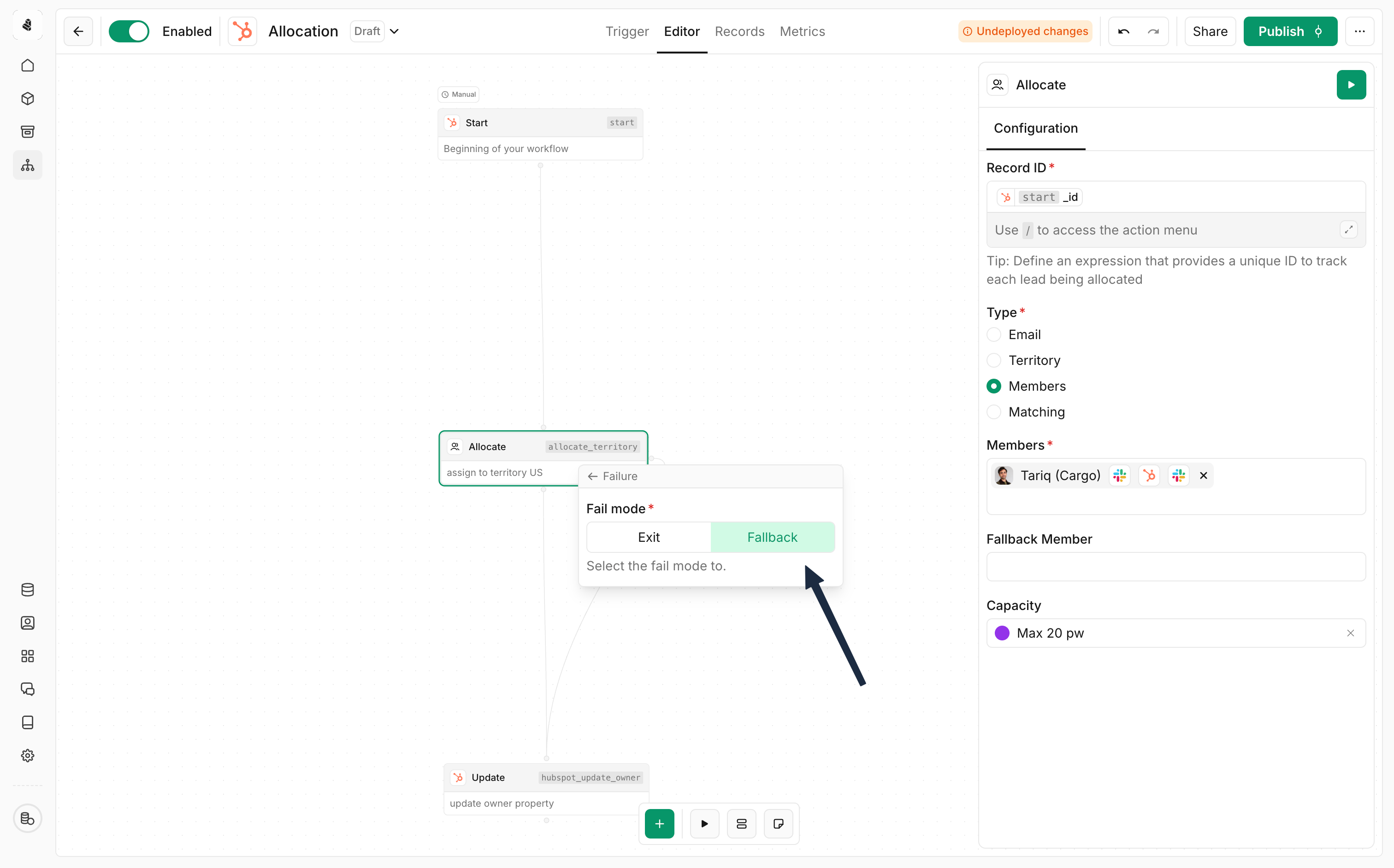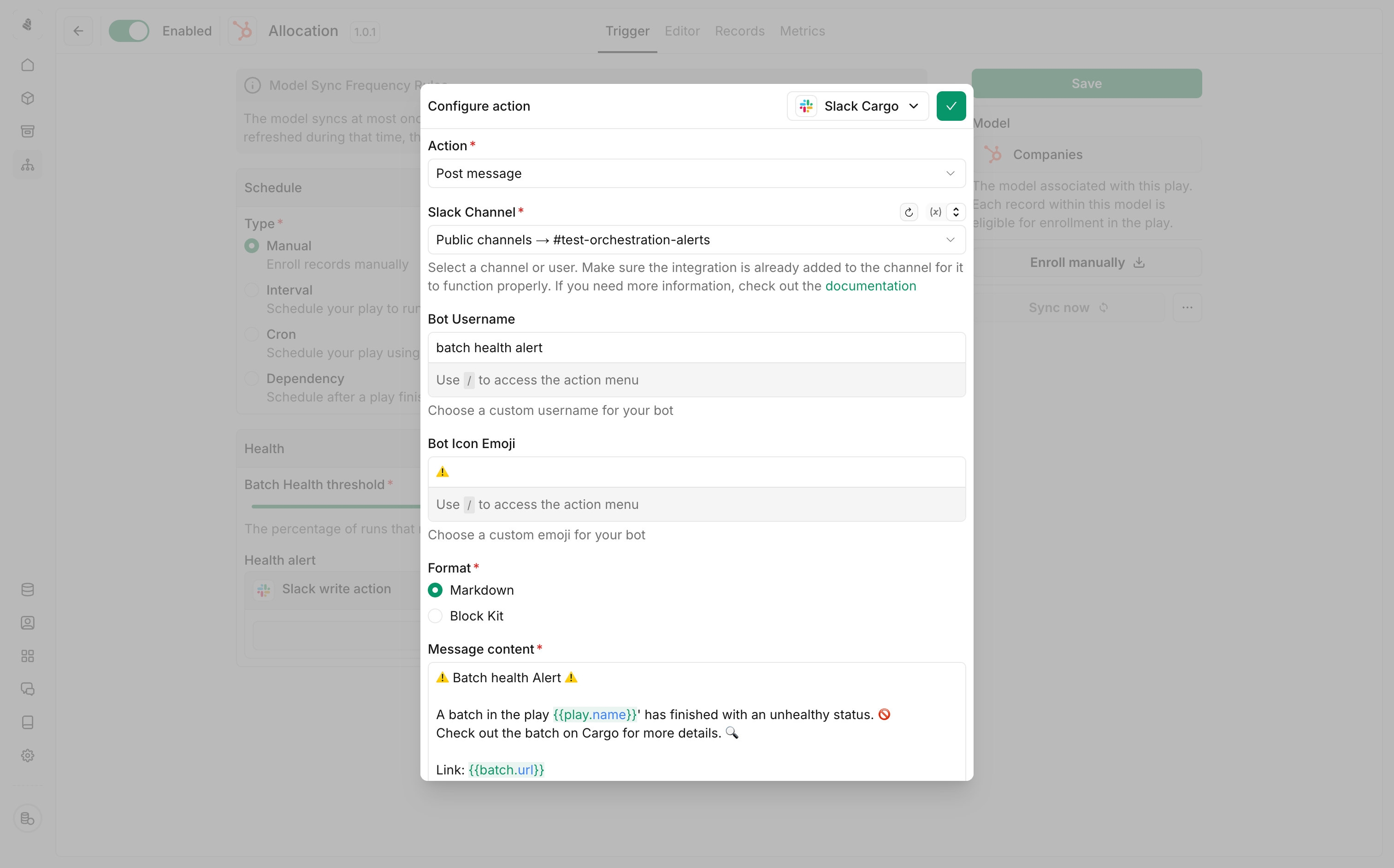Skip to main contentWhile tools are manually triggered or called by other components, plays are automatically triggered by changes in your data models.
Triggers are the starting point of your play. They define when the play should execute and what data should be provided to it. Plays listen for specific changes in your data models and automatically start processing when those changes occur.
Enabling
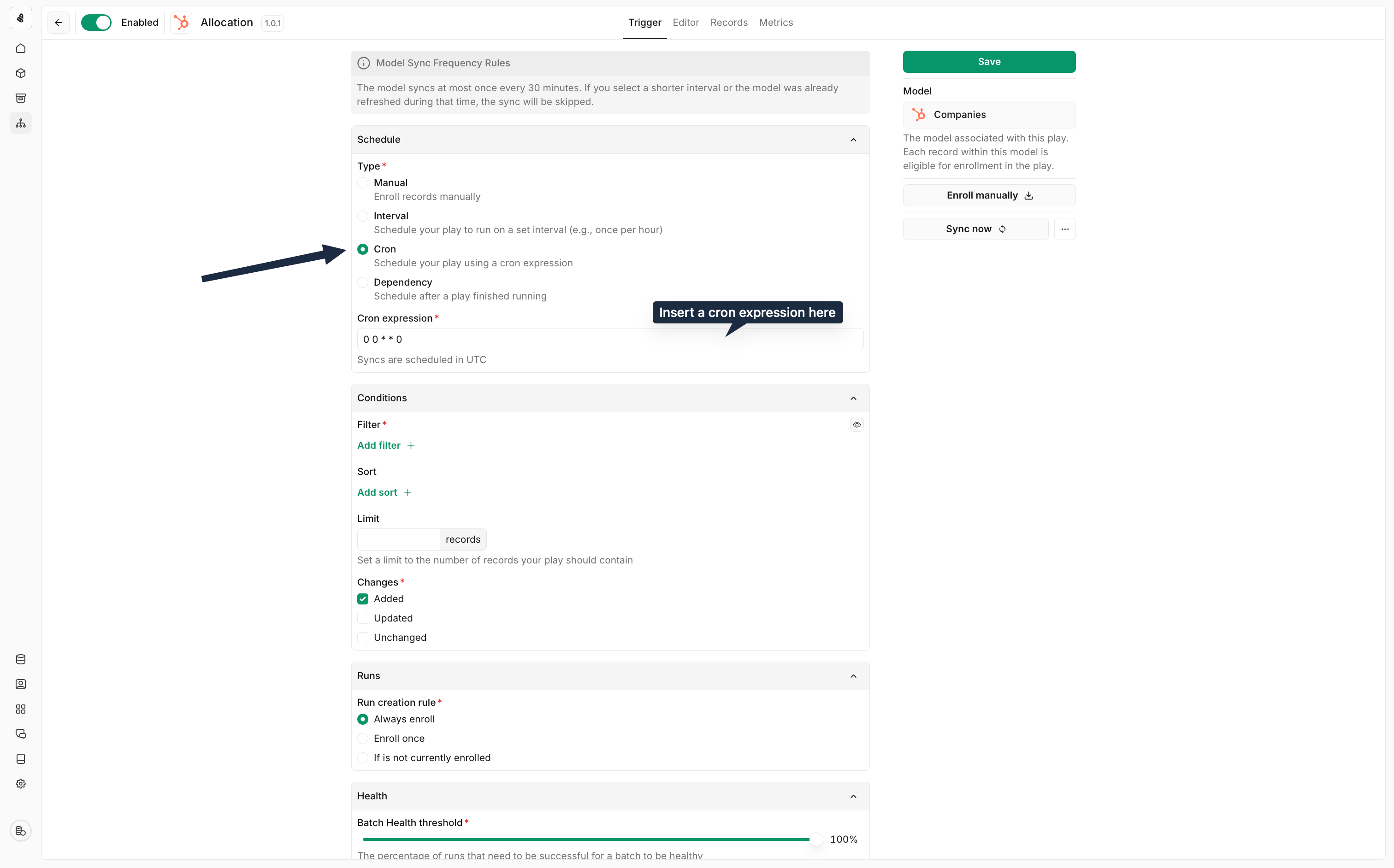 Once you’re satisfied with your play design, you can publish it. Publishing creates a new version of the play that will be used by all future runs.
When you press the publish button, the play is enabled by default. You can untoggle the enabled button to disable the play. Once disabled, the play won’t automatically enroll any data, but you can still manually enroll runs through a disabled play.
Disabled plays remain available for manual enrolment of records from a data model but won’t respond to automatic triggers. This allows you to test or debug plays without affecting live data processing.
Once you’re satisfied with your play design, you can publish it. Publishing creates a new version of the play that will be used by all future runs.
When you press the publish button, the play is enabled by default. You can untoggle the enabled button to disable the play. Once disabled, the play won’t automatically enroll any data, but you can still manually enroll runs through a disabled play.
Disabled plays remain available for manual enrolment of records from a data model but won’t respond to automatic triggers. This allows you to test or debug plays without affecting live data processing.
Re-running failed runs
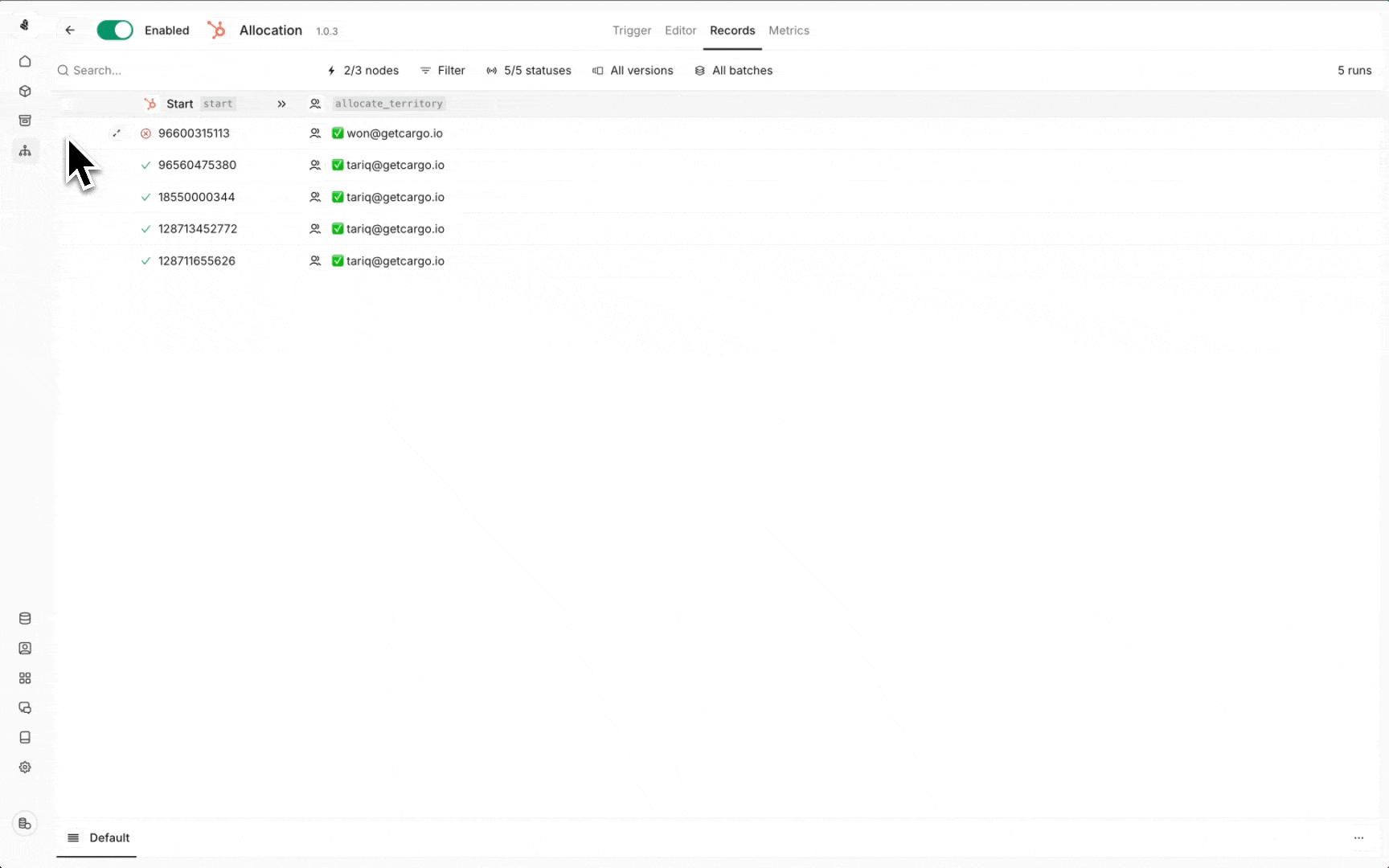 Multiple errors can cause runs to fail to execute correctly and need to be re-run post-corrections to the execution logic. Cargo provides a feature to re-run these failing nodes directly from the records view.
Failed runs can be re-run from scratch or only from the moment they failed, ensuring that successful steps are not duplicated.
Multiple errors can cause runs to fail to execute correctly and need to be re-run post-corrections to the execution logic. Cargo provides a feature to re-run these failing nodes directly from the records view.
Failed runs can be re-run from scratch or only from the moment they failed, ensuring that successful steps are not duplicated.
Handling failures with fallbacks
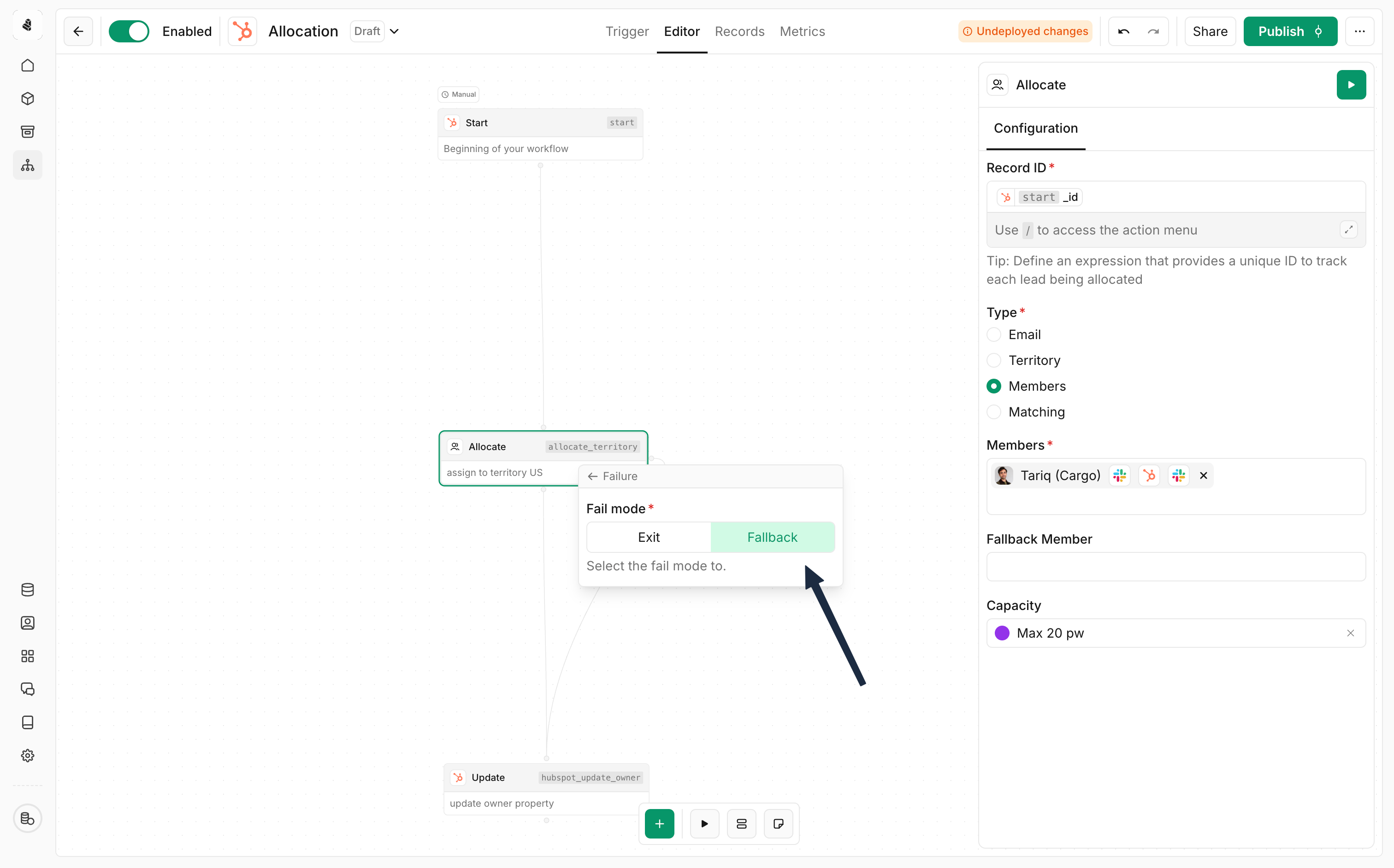 Plays can encounter errors during execution, and Cargo provides fallback mechanisms at the node level to handle these failures gracefully.
Plays can encounter errors during execution, and Cargo provides fallback mechanisms at the node level to handle these failures gracefully.
- Right-click on the node you want to add a fallback to
- Select “failure” from the context menu
- Choose the fallback option under the fail mode
This will create a new link handle on the right side of the node. Any nodes connected from this fallback handle will only execute if the original node fails.
Monitoring workflow health
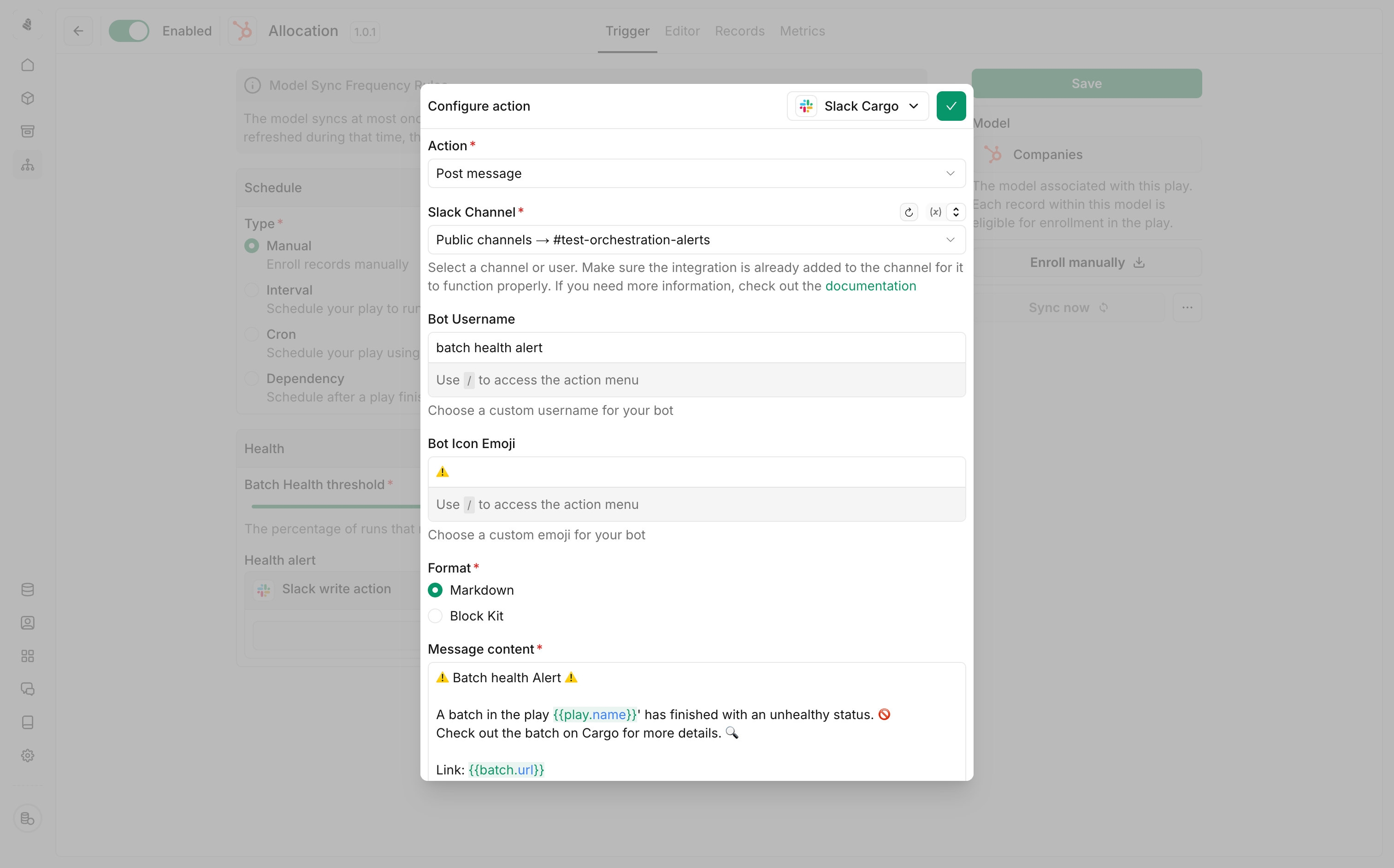 Play health needs to be closely monitored to avoid disruptions in key processes. Cargo’s editor provides features to continuously monitor play health status.
If a defined threshold is hit, you can configure Slack notifications to alert you of issues.
Play health needs to be closely monitored to avoid disruptions in key processes. Cargo’s editor provides features to continuously monitor play health status.
If a defined threshold is hit, you can configure Slack notifications to alert you of issues.