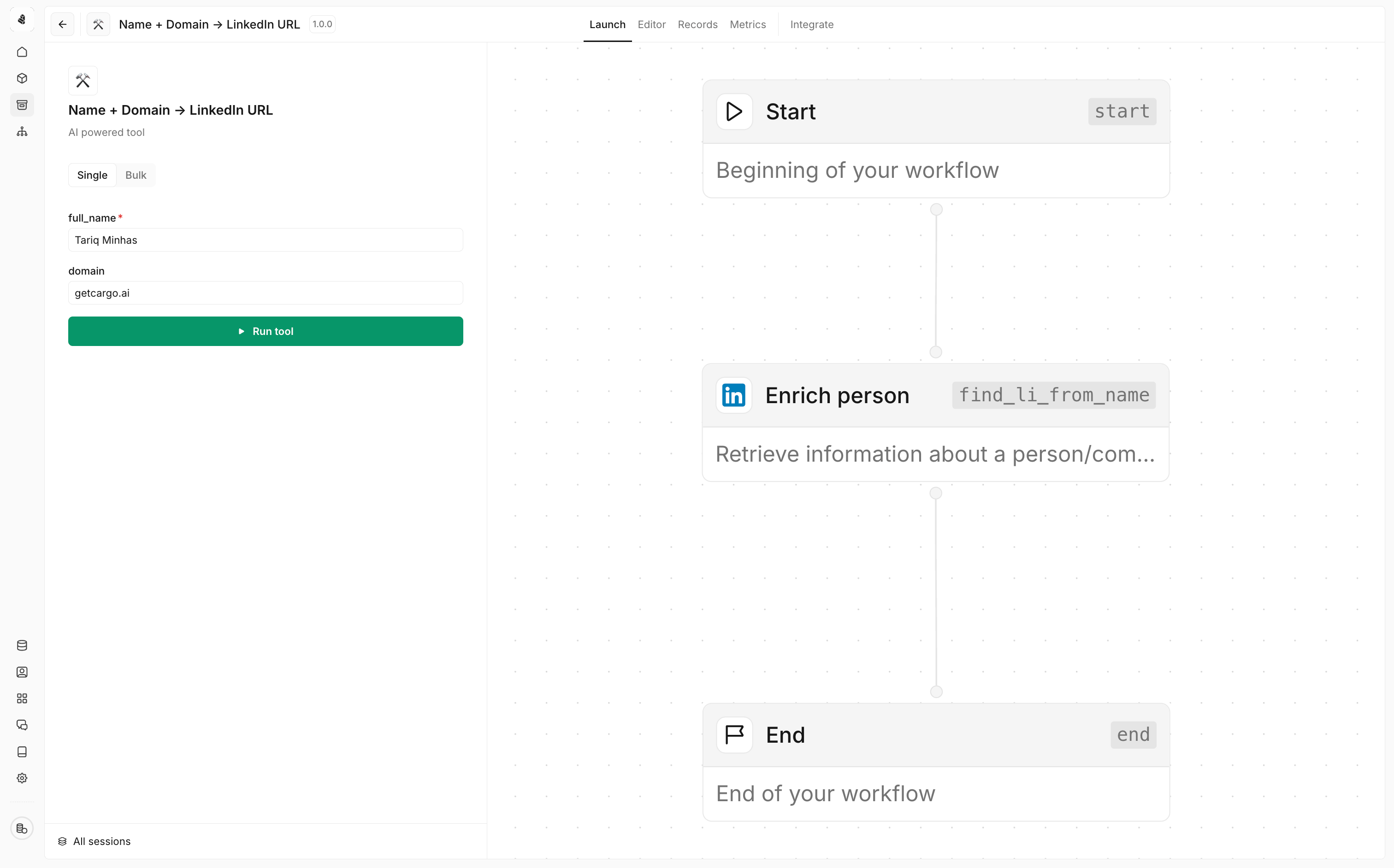
Launch tab
The most direct way to launch a tool is through the Launch tab in the Cargo interface.Single run
Execute a tool once with specific parameters:- Navigate to your tool in the Cargo workspace
- Click on the Launch tab
- Select Single mode
- Enter the required input parameters
- Click Run tool to execute immediately
Bulk run
Process multiple records at once:- Navigate to your tool and select the Launch tab
- Choose Bulk mode
- Upload a CSV file containing multiple input records
- Map the CSV columns to your tool’s input fields
- Click Continue to process the entire batch
Through a play
Integrate tools into automated workflows by adding them as actions in a play.- Create or edit a play
- Add your tool as a node in the play
- Map inputs from previous play nodes or enrolled data
- Configure what happens with the tool’s output
Learn more about plays
See how to build plays that orchestrate multiple tools together.
Through an agent
AI agents can autonomously decide when and how to use your tools.- Open your agent’s configuration
- Add your tool to the agent’s available tools
- The agent will automatically launch the tool when relevant to the conversation
Configure agent tools
Learn how to give agents access to your tools.
Through an MCP server
Model Context Protocol (MCP) allows external AI systems to discover and use your tools.- Enable MCP server in your Cargo workspace settings
- Configure which tools are exposed via MCP
- Connect your MCP client (Claude Desktop, VS Code, etc.)
- Your tools appear as available actions in the external system
Through API calls
Execute tools programmatically via the REST API for maximum flexibility and integration options.Getting your API credentials
- Navigate to Settings → API in your Cargo workspace
- Generate or copy your API token
- Find your tool’s ID in the tool editor URL or settings
API endpoint
Example request
Example response
Async execution
For long-running tools, use async mode:execution_id that you can poll for results:
Webhook callbacks
Configure a webhook URL to receive results when the tool completes:Choosing the right launch method
| Method | Best for | Automation level |
|---|---|---|
| Launch tab | Testing, ad-hoc execution, bulk imports | Manual |
| Plays | Scheduled workflows, multi-step automation | Fully automated |
| Agents | Context-aware, intelligent automation | AI-driven |
| MCP server | External AI system integration | AI-driven |
| API | Custom applications, programmatic access | Fully automated |

